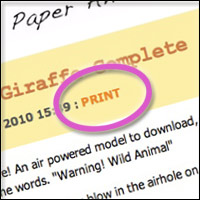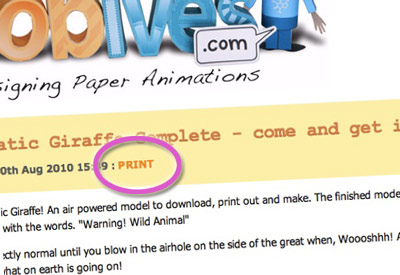 You'll have noticed, I'm sure, that I've started adding instructions for my models to the blog rather than to the download file.
You'll have noticed, I'm sure, that I've started adding instructions for my models to the blog rather than to the download file.
There are a couple of reasons that I decided to do this. Firstly, and mainly, I want the casual visitor to be able to see just what my paper models are and how they work. By making the instructions available I hope to tempt them into either becoming members or paying the small amount to download the file so that they can have a go at making the model themselves.
The second reason for the shift is that I'm aware that once the files are out in the wild as it were they do get shared with friends and colleagues. With the instructions on the website, it give these people a reason to visit and then hopefully buy.
I have had a few requests that I return to adding instructions to the download file as well as the website so that people don't need to sit in front of the computer whilst making the models. I really want to keep the instructions on the website and while there is only one of me I'm reluctant to repeat my efforts by creating two sets of the same instructions in two different formats.
So here is my proposed solution. I've added a 'Print' button to blog posts. I've set this up so that it displays a simple view of the blog post with all the headers and side bars stripped away. Once this page is displayed, choose your printer and print out the instructions ready to use.
I hope that you find this a useful compromise! Let me know what you think either in the comments or by email.
—
*edit* I've tested in Safari and Firefox browsers where it works fine but there does seem to be a problem with images not printing in Google Chrome. I'm looking into it.
—
*edit again* now superseded by pdf print