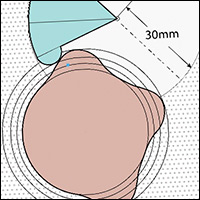As part of my Adobe Creative Cloud subscription I now have the latest version of Adobe Edge. I had experiniment with Edge before and been able to successfully animate some gears but had difficulty as soon as I tried adding anything interesting like cams or linkages. Parts seemed to float around and weren’t grounded where they were suppoed to be. I thought I’d try again with the latest version and the picture I made for the bird project seemed like the perfect starting point.
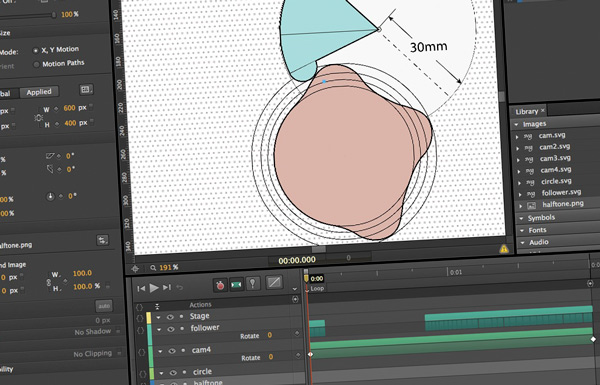
So here it is. I’ve made a small animation of the cam and cam follower parts. It looks like it works on my machine but the question is does it work on everyone else’s browsers? How does this animation look to you? Please leave a comment and let me know – thanks!
—
It works on my Macbook Pro OS X 10.9.3 with the Chrome browser and the Safari browser. That said, I should have made the animation run the other way round, anti-clockwise rather than clockwise. In a real world model running clockwise the cam would crash into the cam follower seizing up the mechanism. Also I should have placed the parts lower in the frame. Ah well – live and learn 🙂