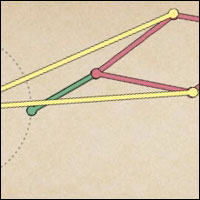Further experiments with HTML 5 and Flash.
Flash is a great tool for creating animations. It is usable on most browsers and most platforms and creates compact files which are easy to place on a web page. The problem is that they are not Web Standard compliant and they don’t work on the growing iPhone and iPad market. Instead, the Elders of the Internet recommend that we use HTML 5 animation. This would be all well and good but the HTML 5 standard isn’t yet complete, different browsers use different techniques so you need separate code for each browser you want to display with. On top of that the tools for creating animation with HTML 5 are just not up to the job. Enter Google with its new tool Swiffy. Swiffy takes a flash file (an .swf file, pronounced ‘swiff’- hence the name Swiffy) and converts it into an HTML file. This means that I can use Flash to create animations then convert them and display as appropriate. The downside – there is always a downside – is that the HTML files don’t display in some browsers.
To that end I have done a bit of work setting up a way of displaying either a flash file or an HTML file depending on which browser you, the viewer, are using.
In the animation below you should see, first of all, the name of the browser that you are using, under that it will say either HTML 5 if you are using Google Chrome or Safari or Flash if you are using anything else.
Below that should be the animation.
Please could you let me know via comments if this is working. (Preferably with browser name and operating system, Windows, Linux, Mac etc) Fingers crossed that this might be the solution that I have been looking for!
No iFrame ‘;
print ‘
Using HTML 5 ‘;
}
else{
print’
‘;
print ‘
Using Flash’;
}
?>
Text