
tutorial



Using background images in Blender
When I'm creating designs in Illustrator, the easiest way to
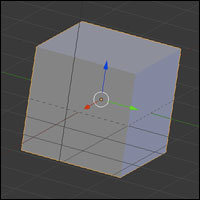
Setting up Blender on the Mac
Blender is an open source (free!) 3D content creation suite.
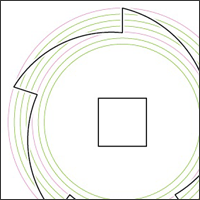
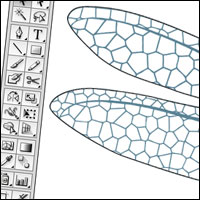

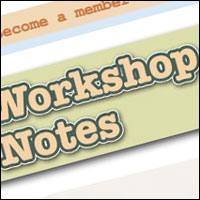

Giraffe Crate – Making the Lid in PhotoShop
I'm finishing off the art work for the Giraffe model.
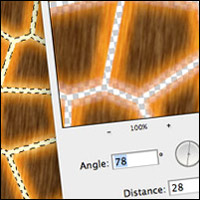
Giraffe skin texture in PhotoShop
A bit of PhotoShop work today. As part of the giraffe model

